To access the Settings page, select the ![]() icon in the upper right-hand corner of the window and then select Account Settings.
icon in the upper right-hand corner of the window and then select Account Settings.
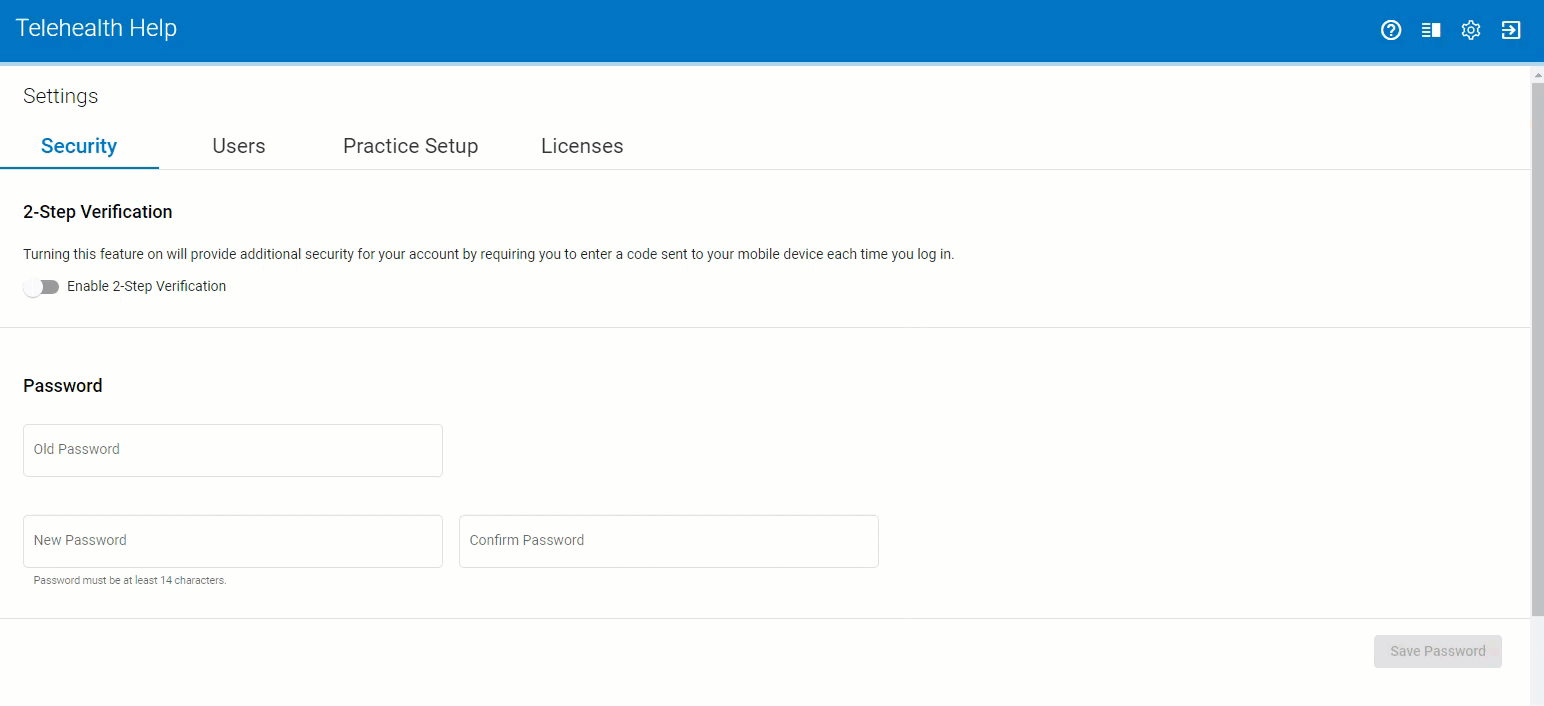
In the Settings page, depending on your role with a practice, you can:
- Optionally enable 2-step verification (All users)
- Update your password (All users)
- Manage practice users (Administrators only)
- Set practice display name and phone number (Administrators only)
- Assign and transfer Greenway Telehealth licenses (Administrators only)
To return to the Waiting Room, select the Back to Waiting Room button ![]() .
.
Users, Practice Setup, and Licenses settings will not display if you do not have administrator permissions.

