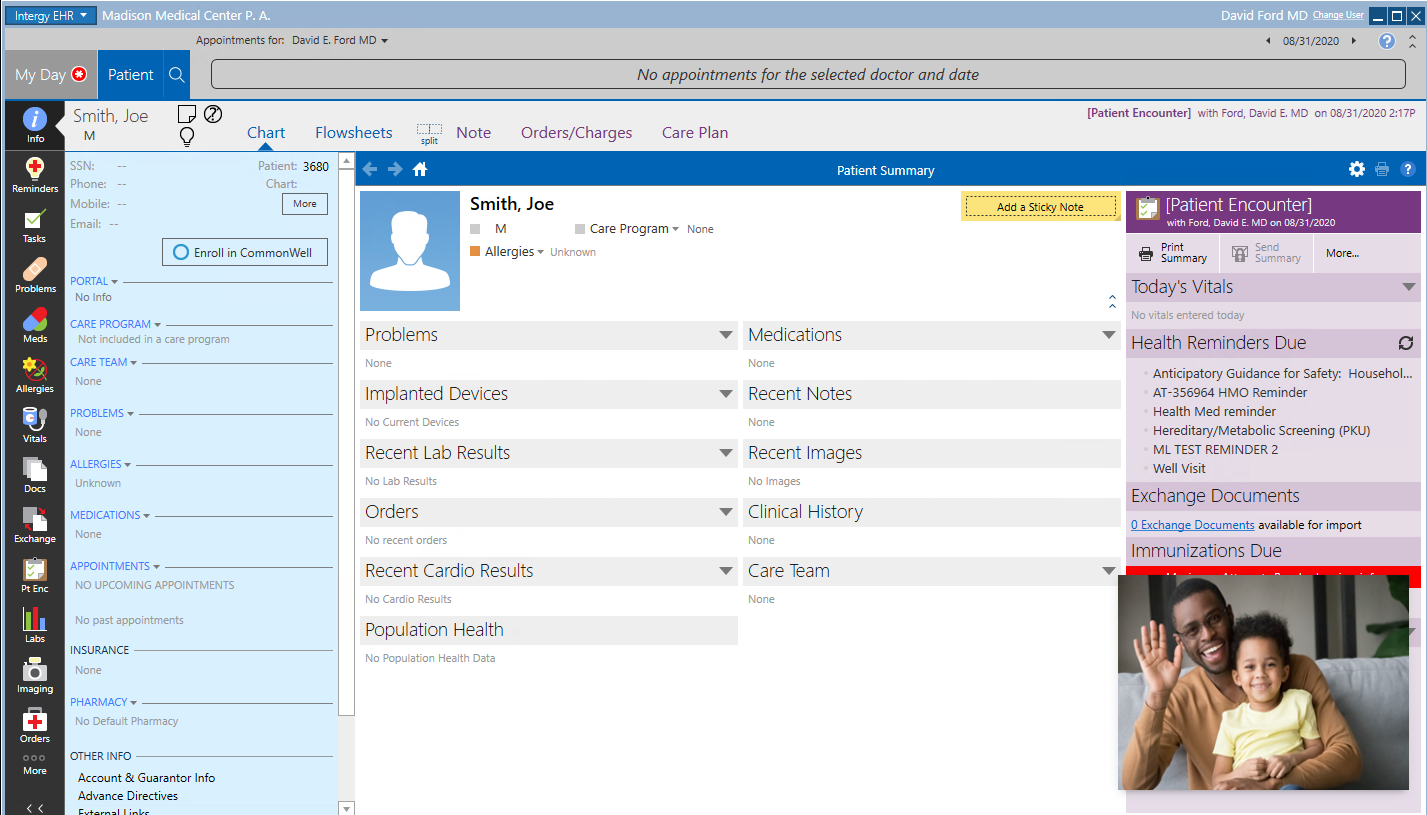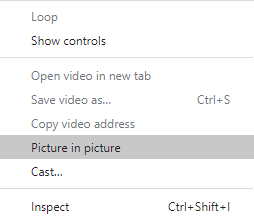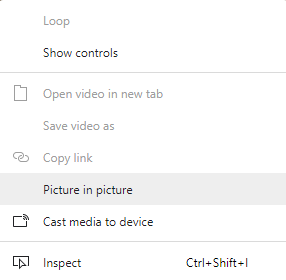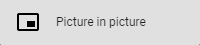Picture-in-Picture with Google Chrome or Microsoft Edge
When used with Google Chrome or Microsoft Edge on a single screen, Greenway Telehealth™ users can leverage the picture-in-picture (PIP) feature of the browser to pin the patient video feed in the foreground for continuous eye contact with full EHR real estate.
The PIP functionality is a feature of Google Chrome and Microsoft Edge and is not a Greenway Telehealth™ supported feature.
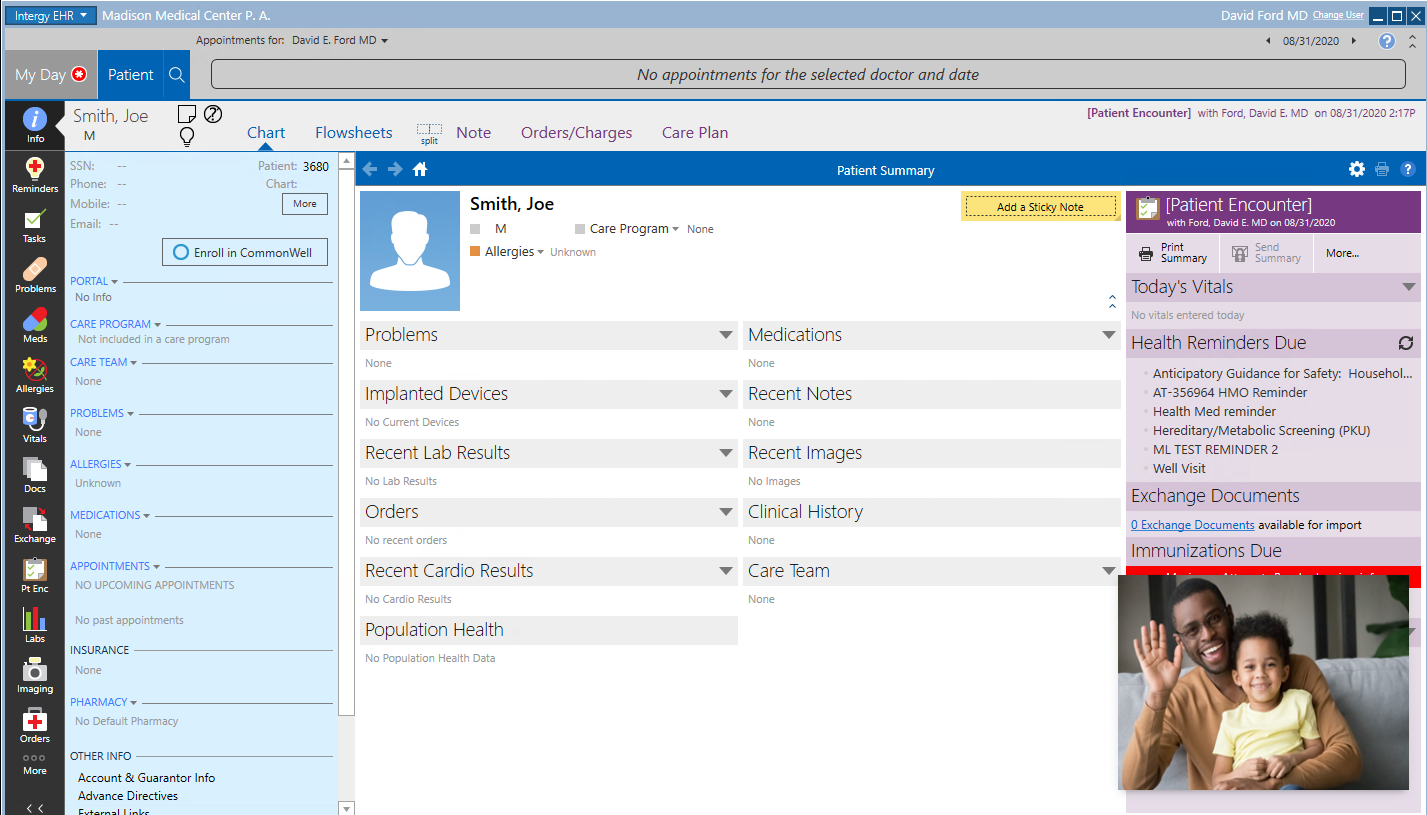
Be sure to update to the latest version of Google Chrome or Microsoft Edge.
Google Chrome PIP
To use the PIP functionality in Google Chrome:
|
1.
|
While in a virtual visit with your patient, right-click anywhere in the video section of your browser window. |
|
2.
|
Select Picture in picture. |
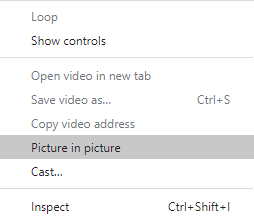
|
3.
|
The video appears in a box in the corner of your window and "Playing in picture-in-picture" appears in your browser window. |
|
4.
|
To resize the PIP window, select a corner of the window and drag it. |
|
5.
|
To close the PIP window and restore the video to the browser window, select the X or the Back to tab icon  . . |
Microsoft Edge PIP
To use the PIP functionality in Microsoft Edge:
|
1.
|
While in a virtual visit with your patient, right-click anywhere in the video section of your browser window. |
|
2.
|
Select Picture in picture. |
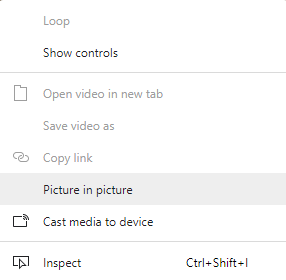
|
3.
|
The video appears in a box in the corner of your window and "Playing in picture-in-picture" appears in your browser window. |
|
4.
|
To resize the PIP window, select a corner of the window and drag it. |
|
5.
|
To close the PIP window and restore the video to the browser window, select the X or the Back to tab icon  . . |
Activate PIP from Full Screen Mode
To active PIP while in full screen mode:
|
1.
|
Right-click in the browser and then select Show Controls. |
|
2.
|
To enter full screen mode, double-click in the browser window. To exit full screen, select Esc on your keyboard or select the  icon in the left corner of your window. icon in the left corner of your window. |
|
3.
|
In the bottom right corner of your window, select the three dots icon: |

|
4.
|
Select Picture in picture. |
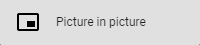
|
5.
|
To close the PIP window and restore the video to the browser window, select the X or the Back to tab icon  . . |
The full screen mode is a feature of Google Chrome and Microsoft Edge, and is not a Greenway Telehealth™ supported feature.